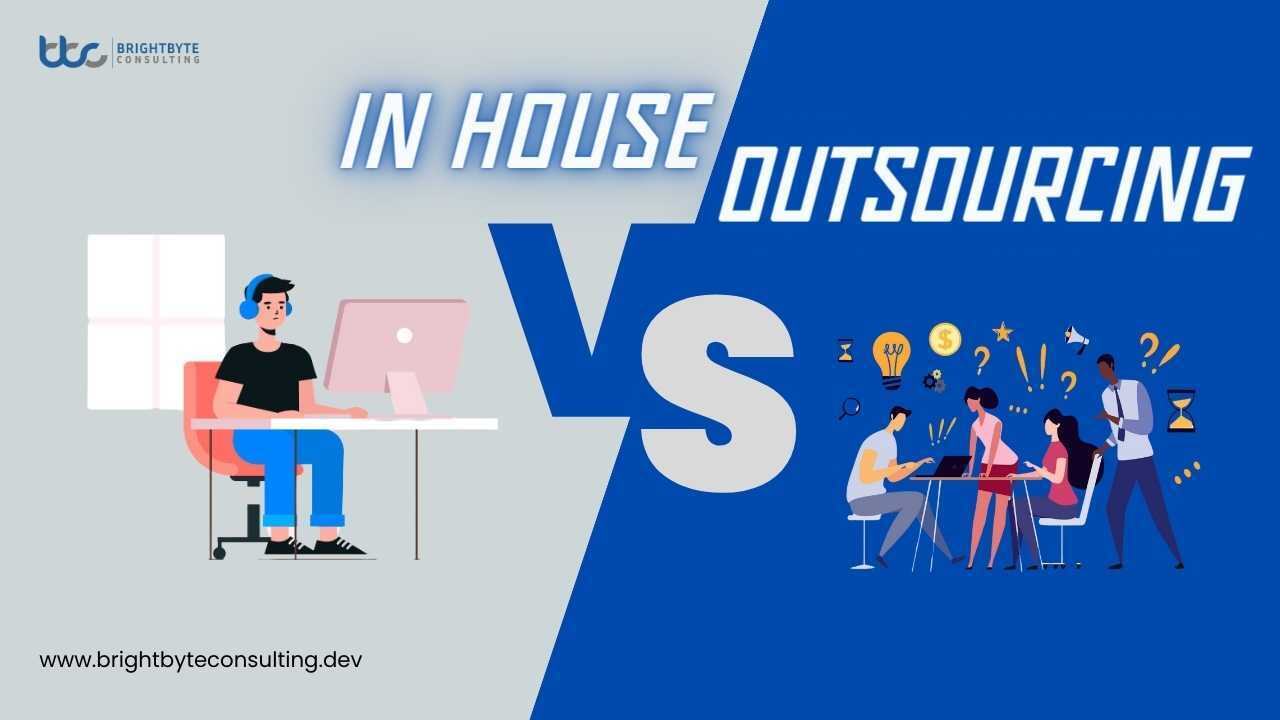In the fast-paced world of mobile technology, optimizing your device’s performance is crucial for a seamless user experience. Verizon App Manager, a handy application provided by the telecommunications giant, empowers users to take control of their apps and enhance the overall functionality of their devices.
Verizon App Manager:
Verizon App Manager is a user-friendly mobile application designed to simplify the way you manage and interact with your apps. Whether you’re using a smartphone or tablet, this tool offers a range of features to streamline your mobile experience.
Purpose of Verizon App Manager
Efficient App Management: Streamlining Your Digital Space
At its core, Verizon App Manager is dedicated to making the management of your installed applications a seamless process. It offers users a centralized hub to not only view but also organize and categorize their apps. This efficient approach contributes to a clutter-free and user-friendly interface, allowing for easy navigation and accessibility.
Optimizing Device Performance: Keeping Your Device at Its Best
A key mission of Verizon App Manager is to ensure that your device operates at its optimal performance. It achieves this by facilitating regular updates for installed applications. By keeping your apps up to date, the app guarantees that users have access to the latest features, improvements, and crucial security patches, ultimately enhancing the overall functionality of their devices.
User-Friendly Interface: Navigating with Ease
Recognizing the diverse technical backgrounds of users, Verizon App Manager boasts a user-friendly interface. This purposeful design aims to make the application accessible to users of all levels of technical expertise. The intuitive interface ensures that users can navigate effortlessly, making app management a hassle-free experience.
Personalized App Recommendations: Tailoring Your Mobile Experience
Beyond mere management, Verizon App Manager introduces a personalized touch to your mobile journey. Through an analysis of user preferences and usage patterns, the application offers tailored app recommendations. This feature adds a unique and individualized aspect to the mobile experience, ensuring that the suggested apps align with each user’s distinct tastes.
Notifcation System for Updates: Staying Current and Secure
Keeping users informed about the latest updates is a crucial purpose of Verizon App Manager. The app employs a robust notification system to alert users about available updates for their installed applications. This proactive approach ensures that users stay current with the latest enhancements and security features, contributing to a safer and more reliable mobile environment.
Troubleshooting Potential Issues: Enhancing Device Reliability
Verizon App Manager takes on the role of a troubleshooter, aiding users in identifying and addressing potential issues that might impact their device’s speed and responsiveness. By providing insights into app performance, the app empowers users to efficiently troubleshoot and resolve problems, contributing to a smoother and more reliable user experience.
Seamless Integration within the Verizon Ecosystem: A Unified Experience
Positioned as part of the broader Verizon ecosystem, the app seamlessly integrates with other Verizon services. This integration is purposeful, enhancing the overall functionality and synergy within the ecosystem. Users can expect a cohesive experience across various Verizon platforms, creating a unified and integrated digital environment.
User-Centric Approach: Prioritizing Satisfaction and Convenience
Above all, Verizon App Manager embodies a user-centric approach. Its features are meticulously crafted to prioritize user convenience, satisfaction, and personalization. By aligning with Verizon’s commitment to delivering an exceptional mobile experience, the app becomes a valuable asset in the hands of Verizon users.
Pros of Verizon App Manager
Efficient App Management:
Pro: Verizon App Manager provides users with a centralized and efficient platform for managing their installed applications. The application allows for easy categorization and organization, streamlining the overall app management process. This feature is particularly beneficial for users who want to maintain a well-organized digital space.
Optimized Device Performance
Pro: One of the primary advantages of using Verizon App Manager is its contribution to optimized device performance. By facilitating regular updates for installed applications, the app ensures that users have access to the latest features, improvements, and security patches. This proactive approach helps in maintaining a high level of performance and reliability for the user’s device.
User-Friendly Interface:
Pro: The user-friendly interface of Verizon App Manager is a noteworthy characteristic. Designed to be intuitive and accessible, the interface caters to users with varying levels of technical expertise. Easy navigation contributes to a hassle-free user experience, making app management straightforward and user-friendly.
Personalized App Recommendations
Pro: A standout feature is the app’s ability to offer personalized app recommendations. Through a sophisticated analysis of user preferences and usage patterns, Verizon App Manager suggests applications that align with individual tastes. This personalized touch adds a unique dimension to the mobile experience, providing users with tailored suggestions based on their habits.
Notification System for Updates
Pro: Staying current with updates is crucial for both performance and security. Verizon App Manager addresses this by incorporating a robust notification system. Users receive timely alerts about available updates for their installed applications, ensuring that they are informed about the latest enhancements and security features.
Troubleshooting Insights
Pro: Verizon App Manager serves as a troubleshooting companion by providing insights into potential issues that may impact device performance. This feature empowers users to identify and address problems efficiently, contributing to a smoother and more reliable user experience. It adds a layer of proactive problem-solving to the app’s functionality.
Seamless Integration within the Verizon Ecosystem:
Pro: As part of the broader Verizon ecosystem, the app seamlessly integrates with other Verizon services. This integration enhances the overall functionality and synergy within the ecosystem. Users can expect a cohesive experience across various Verizon platforms and services, promoting a unified digital environment.
User-Centric Approach:
Pro: A notable characteristic of Verizon App Manager is its user-centric approach. Every design choice and feature is crafted with the user’s satisfaction, convenience, and personalization in mind. This aligns with Verizon’s commitment to delivering an exceptional mobile experience, making the app a valuable asset for users.
Cons of Verizon App Manager
Limited Cross-Platform Compatibility:
Con: The app’s functionality may be constrained to Verizon-supported devices, potentially excluding users with devices from other providers. This limitation restricts the reach of Verizon App Manager and may not cater to users with diverse device preferences.
DependencyDependency on Verizon Ecosystem:
Con: Users heavily invested in the Verizon ecosystem may find the app most beneficial. However, those using a diverse range of services from different providers may not fully leverage its features. This dependency could limit the app’s usefulness for users outside the Verizon ecosystem.
Resource Consumption
Con: Like any application, Verizon App Manager consumes device resources. While efforts are made to optimize performance, some users may experience minor resource-related issues. This could include increased battery usage or storage space utilization, potentially impacting overall device performance.
Potential Overreliance on Recommendations
Con: While personalized app recommendations enhance the user experience, there’s a potential risk of users relying too heavily on these suggestions. This might limit the exploration of new apps outside their usual preferences, potentially hindering the discovery of diverse and innovative applications.
Privacy Concerns:
Con: The personalized nature of app recommendations raises privacy concerns. Users may be apprehensive about the app analyzing their usage patterns to make suggestions. Verizon needs to implement robust privacy measures to address these concerns and ensure user data protection.
Variable App Support
Con: The effectiveness of Verizon App Manager may vary based on the support and compatibility of third-party apps. Some applications may not fully integrate with Verizon App Manager’s features, leading to a potential disparity in the level of support across different apps.
Conclusion
Elevate your mobile experience with Verizon App Manager, offering efficient app organization, personalized recommendations, and seamless integration within the Verizon ecosystem. Stay current with updates, troubleshoot potential issues, and enjoy a user-friendly interface for a hassle-free experience. Explore the advantages of optimal device performance and a user-centric approach, making Verizon App Manager a valuable tool for users within the Verizon ecosystem.
FAQs:
Is Verizon App Manager compatible with all devices?
It is primarily designed for Verizon-supported devices.
How does the app contribute to device optimization?
Verizon App Manager ensures optimal performance through regular app updates.
Can I rely on personalized app recommendations?
Yes, recommendations are based on your preferences and usage patterns.
Does the app address potential issues with my device?
Yes, Verizon App Manager provides insights for efficient troubleshooting.
Is privacy a concern with personalized recommendations?
No, robust privacy measures are in place to protect user data.