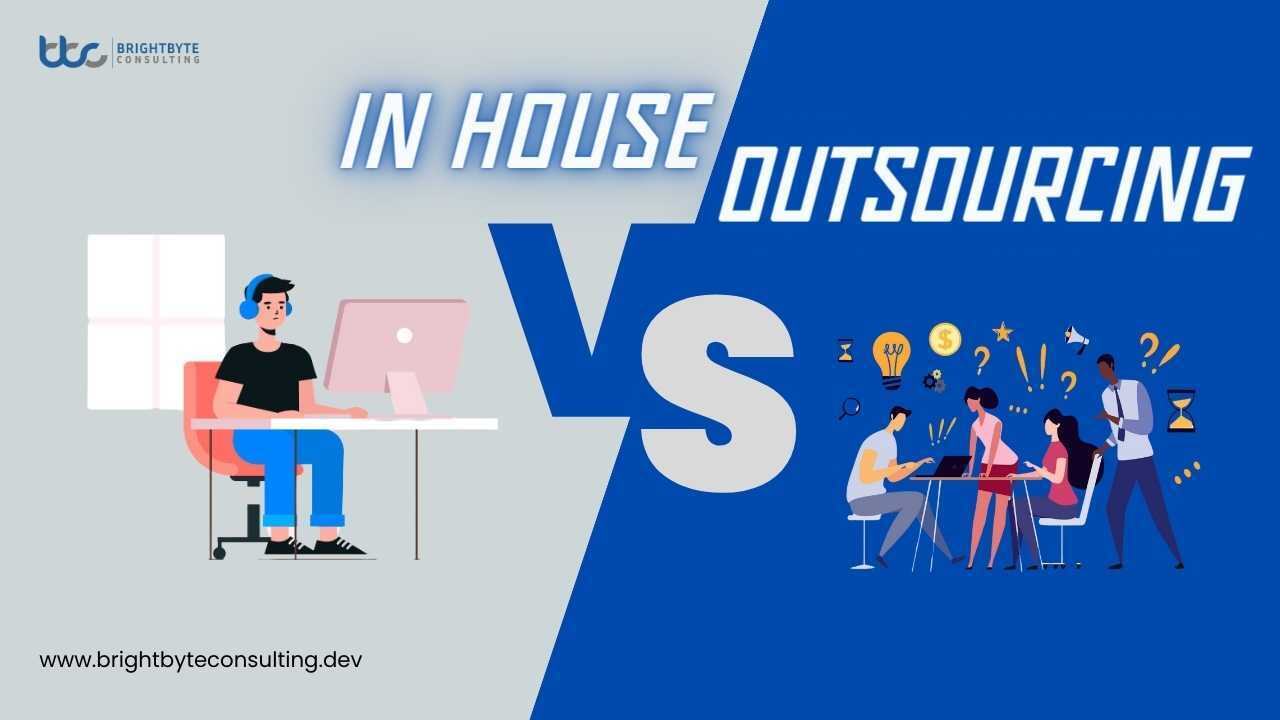Mobile apps have become an indispensable part of our lives. From banking and shopping to communication and entertainment, they offer a vast array of functionalities at our fingertips. However, with this convenience comes a growing concern: mobile app security. As our reliance on apps increases, so do the risks associated with them. This comprehensive guide sheds light on mobile app security, empowering you to protect your data and ensure a safe mobile experience.
Why Mobile App Security Matters
Our mobile devices hold a wealth of sensitive information, including financial data, login credentials, personal messages, and even health records. Insecure mobile apps can expose this information to a variety of threats, such as:
Malware
Malicious software is designed to steal data, disrupt operations, or gain unauthorized access to your device. Malware can take many forms, including viruses, Trojans, worms, and spyware. These malicious programs can infiltrate your device through various means, such as clicking on infected links, downloading malware-laden apps, or even connecting to unsecured Wi-Fi networks. Once installed, malware can steal your data, monitor your activity, or even take control of your device.
Data Breaches
Security vulnerabilities within an app can allow hackers to access and steal user data. Data breaches can occur due to various reasons, such as weak encryption, insecure coding practices, or inadequate access controls. When a data breach happens, hackers can gain access to a vast amount of user information, including names, addresses, passwords, and financial data.
Phishing Attacks
Deceptive tactics used to lure users into revealing personal information or clicking on malicious links. Phishing attacks can come in many forms, such as emails, text messages, or even fake app login screens. These attacks often try to trick users into thinking they are interacting with a legitimate entity, such as their bank or a social media platform. Once a user is tricked into providing their personal information or clicking on a malicious link, hackers can steal their data or infect their device with malware.
Man-in-the-Middle Attacks
Interception of communication between your device and an app, allowing hackers to steal data or redirect you to fraudulent websites. Man-in-the-Middle attacks typically occur on unsecure Wi-Fi networks. Hackers can exploit vulnerabilities in these networks to intercept the data flowing between your device and the app you are using. This can allow them to steal your login credentials, credit card information, or other sensitive data.
The consequences of compromised mobile app security can be severe, leading to financial loss, identity theft, and privacy violations. Financial loss can occur if hackers steal your credit card information or gain access to your bank accounts. Identity theft can happen if hackers steal your personal information, such as your name, address, and Social Security number, and use it to impersonate you. Privacy violations can occur if apps collect and share your data without your knowledge or consent. Therefore, taking proactive measures to safeguard your mobile apps is essential.
Common Mobile App Security Vulnerabilities
Understanding common mobile app vulnerabilities empowers you to be a more informed user:
Unencrypted Data Storage
Sensitive data such as passwords or credit card information stored on the device without encryption is vulnerable if the app is compromised. Encryption scrambles data into an unreadable format, making it virtually impossible for hackers to access even if they breach the app’s security.
Insecure Coding Practices
Poor coding practices within the app can create loopholes that hackers can exploit. These vulnerabilities can arise from mistakes made during the development process, such as buffer overflows or SQL injection flaws. Hackers can leverage these vulnerabilities to gain unauthorized access to the app’s data or functionality.
Weak Authentication
Apps with inadequate login procedures, such as relying solely on a username and password, are easier for hackers to breach. Stronger authentication methods, such as two-factor authentication, which requires a second verification step in addition to a password, can significantly improve security.
Third-Party Integrations
Integrating with insecure third-party libraries or services can introduce vulnerabilities into the app. Developers often rely on third-party components to add functionality to their apps. However, if these third-party components have security vulnerabilities, they can expose the entire app to risk.
Outdated Apps
Apps that are not updated regularly may have known security flaws that hackers can leverage. App developers regularly release updates to fix bugs, patch security vulnerabilities, and add new features.
Countermeasures and Best Practices for Mobile App Security
Empower yourself to become a proactive mobile app security guardian by following these best practices:
Download Apps Only from Trusted Sources
Avoid downloading apps from untrusted sources like third-party app stores. Stick to official app stores offered by your device’s operating system, such as the Google Play Store or Apple App Store. These stores have vetting procedures to ensure a baseline level of security for the apps they offer.
Scrutinize App Permissions
Pay close attention to the permissions an app requests before installation. Be wary of apps that request excessive permissions that seem unrelated to their core functionality. Granting unnecessary permissions can expose your data and increase your device’s vulnerability.
Employ Strong Authentication
Whenever possible, enable two-factor authentication for your app logins. This adds an extra layer of security by requiring a second verification step, such as a code sent to your phone or email, in addition to your password.
Maintain Updated Apps
Enable automatic app updates whenever possible. Developers frequently release updates to address security vulnerabilities and improve app functionality. Outdated apps with known security flaws are prime targets for hackers.
Practice Cautious Browsing
Avoid clicking on suspicious links or downloading attachments from unknown senders within apps. Phishing attempts can occur through app notifications or messages.
Utilize Secure Wi-Fi Networks
Refrain from using public Wi-Fi networks for sensitive activities within apps, as these networks are often unsecured and vulnerable to man-in-the-middle attacks. When using public Wi-Fi, consider using a virtual private network (VPN) to encrypt your internet traffic.
Review App Reviews and Ratings
Before installing an app, take some time to read user reviews and ratings. Look for feedback regarding security concerns or suspicious behavior. While not foolproof, user reviews can offer valuable insights into an app’s security practices.
Uninstall Unused Apps
Regularly review your installed apps and remove any that you no longer use. Keeping unused apps on your device not only consumes storage space but also increases the attack surface for potential vulnerabilities.
Choosing Secure Apps For Mobile App Security
While the onus ultimately falls on developers to create secure apps, you can also be a discerning user by considering these factors when choosing an app:
Reputable Developer
Research the app developer’s reputation. Look for developers with a history of creating secure and well-maintained apps.
Privacy Policy Review
Before installing an app, take the time to read its privacy policy. This document should outline how the app collects, uses, and shares your data. Be wary of apps with vague or overly broad privacy policies.
Security Features Offered
Look for apps that offer robust security features, such as two-factor authentication and data encryption.
Conclusion
Mobile app security is an ever-evolving landscape. By understanding the common vulnerabilities, adopting best practices, and making informed choices about the apps you install, you can significantly enhance your mobile security posture. Remember, a vigilant user is the first line of defense against cyber threats. Stay informed, stay cautious, and prioritize your mobile app security to safeguard your valuable data and ensure a safe mobile experience.
FAQs
What are the biggest risks of insecure mobile apps?
Financial loss, identity theft, and privacy violations are all potential consequences.
How can I avoid downloading malware?
Only download apps from trusted sources like official app stores and scrutinize app permissions before installation.
Why are app updates important for security?
Updates often patch security vulnerabilities that hackers can exploit. Outdated apps pose a greater risk.
Is public Wi-Fi safe for banking or shopping apps?
No, public Wi-Fi is often unsecured. Use a VPN or avoid sensitive activities on public Wi-Fi.
What factors should I consider when choosing a secure app?
Look for apps from reputable developers, with strong authentication features and a clear privacy policy.