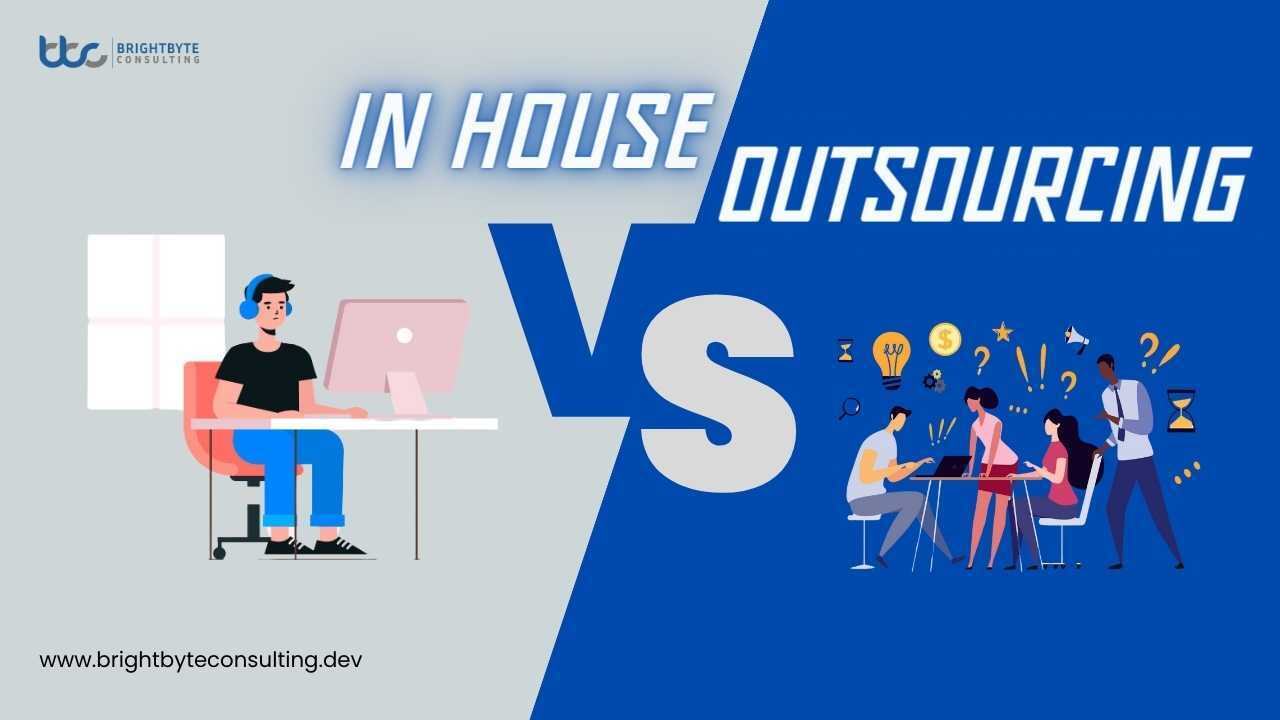Scrum or Agile? Perhaps Kanban is the way to go? These are the dilemmas facing every Agile team. With most respondents confirming their organization’s adoption of agile methodologies, the importance of choosing the right agile tools becomes evident. If your current Agile project management tools aren’t cutting it, you may be in for a challenge.Fortunately, fostering team collaboration with an agile mindset is our forte at BBC. That’s why we’ve curated a selection of the finest Agile development tools available today.
Top 5 Agile Development Tools
Jira
Jira is a widely used project management tool developed by Atlassian, designed to help teams plan, track, and manage their work efficiently. Here are some key features of Jira:
- Issue Tracking: Jira allows teams to create, prioritize, and track issues or tasks throughout their lifecycle. Users can assign issues to team members, set due dates, and monitor progress in real-time.
- Agile Boards: With support for both Scrum and Kanban methodologies, Jira provides customizable Agile boards to visualize and manage tasks. Teams can plan sprints, track progress, and adapt to changing priorities seamlessly.
- Workflow Automation: Jira enables users to automate repetitive tasks and streamline workflows using customizable rules and triggers. This helps to increase efficiency and reduce manual effort in managing projects.
- Customizable Dashboards: Jira offers personalized dashboards where users can create and view customized reports, charts, and metrics. This allows teams to gain insights into project status, performance, and trends at a glance.
- Integration Ecosystem: Jira integrates with a wide range of third-party tools and applications, including development tools, collaboration platforms, and testing frameworks. This enables seamless collaboration and enhances productivity by centralizing project-related information.
- Advanced Search and Filtering: Provides filtering capabilities, allowing users to quickly locate specific issues, tasks, or information within their projects. Advanced search queries and filters help users to refine results and find exactly what they need.
Clickup
ClickUp is a versatile Agile Development tool designed to streamline workflows and enhance productivity across teams of all sizes. Here are some key features:
- Customizable Workspaces: Tailor ClickUp to suit your team’s unique needs with customizable workspaces, folders, and lists. It allows for flexible organization of tasks and projects.
- Task Management: Easily create, assign, and prioritize tasks, set due dates, and track progress with intuitive task management features.
- Collaboration Tools: Foster seamless collaboration among team members with real-time chat, comments, and mentions. This ensures clear communication and swift resolution of issues.
- Time Tracking: Keep track of time spent on tasks and projects with built-in time tracking features. This allows for accurate reporting and efficient resource allocation.
- Document Management: Store and share files, documents, and attachments directly within ClickUp, ensuring centralized access to important resources and information.
- Automation: Automate repetitive tasks and workflows with ClickUp’s automation features, saving time and reducing manual effort while maintaining consistency and efficiency.
- Integration: Integrate ClickUp with a wide range of third-party tools and applications. This includes Google Workspace, Slack, and Microsoft Teams, to streamline workflows and enhance collaboration.
Businessmap
Businessmap is another one of the best Agile Development tools which help businesses visualize and analyze geographic data for strategic decision-making. Key features include:
- Geographic Visualization: Enables users to create interactive maps that visually represent their business data, such as customer locations and sales territories.
- Data Analysis: Users can perform in-depth analysis by overlaying multiple data layers on the map. This allows them to identify patterns, trends, and correlations within their geographic data.
- Customization Options: Businessmap offers customization options to tailor maps to specific business needs. It includes the ability to add custom markers, boundaries, and labels.
- Collaboration Tools: The software facilitates collaboration among team members by allowing them to share and collaborate on maps in real-time. This ensures everyone is working with the most up-to-date information.
- Integration Capabilities: Businessmap seamlessly integrates with other business systems and data sources. This enables users to import and export data easily for analysis and reporting purposes.
GitHub
GitHub is a web-based platform primarily used for version control and collaboration on software development projects. Key features of GitHub include:
- Version Control: GitHub utilizes Git, a distributed version control system. This allows developers to track changes to their codebase, manage different versions, and collaborate seamlessly with others.
- Collaboration: With GitHub, multiple developers can work on the same project simultaneously. It offers features such as pull requests, code reviews, and issue tracking to facilitate collaboration and ensure code quality.
- Repositories: GitHub hosts Git repositories, where developers can store their code, documentation, and other project files. Repositories can be public, allowing anyone to view and contribute, or private, restricted to designated collaborators.
- Branching and Merging: GitHub enables developers to create branches to work on specific features or fixes independently. Once changes are completed, branches can be merged back into the main codebase, facilitating organized development workflows.
- Community and Open Source: GitHub has a vast community of developers and hosts millions of open-source projects. It provides a platform for developers to share their code, contribute to others’ projects, and collaborate on a global scale.
Planbox
Planbox is a versatile and comprehensive agile development tool designed to streamline collaboration and enhance productivity within teams. Here are some key features:
- Flexible Workflows: Planbox offers customizable workflows tailored to fit the unique needs and processes of each team or project. This ensures seamless task management from start to finish.
- Scalable Planning: With Planbox, teams can easily scale their planning efforts, whether they’re managing small-scale projects or large, complex initiatives. The platform supports agile methodologies such as Scrum, Kanban, and Lean, providing flexibility to adapt to evolving project requirements.
- Collaborative Tools: Planbox facilitates real-time collaboration among team members, allowing them to communicate, share updates, and collaborate on tasks. Features like messaging, file sharing, and commenting streamline communication and foster teamwork.
- Resource Management: The platform offers robust resource management capabilities, enabling teams to allocate resources efficiently, track progress, and optimize resources. This helps ensure that teams have the right resources at the right time to meet project deadlines and objectives.
- Analytics and Reporting: Provides powerful analytics and reporting tools that enable teams to gain insights into project performance and track key metrics. Customizable dashboards and reports allow stakeholders to monitor progress, make data-driven decisions, and drive continuous improvement.
Conclusion
In conclusion, choosing the right agile development tools is crucial for maximizing productivity and success in today’s dynamic business landscape. Whether it’s project management with Jira, collaboration with ClickUp, geographic data analysis with Businessmap, version control with GitHub, or agile project management with Planbox, each tool offers unique features tailored to specific needs. By leveraging these top agile tools, teams can streamline workflows, foster collaboration, and drive innovation, ultimately achieving their goals with efficiency and effectiveness.
FAQs
What is agile development?
Agile development is an iterative approach to software development that prioritizes flexibility, collaboration, and continuous improvement.
How do I choose the right agile methodology for my project?
Assess your project’s size, complexity, and team composition to determine which agile framework, such as Scrum, Kanban, or Extreme Programming (XP), best fits your requirements.
What are the key benefits of using agile tools?
Agile tools improve collaboration, transparency, productivity, and delivery speed by providing features like task management, progress tracking, real-time communication, and reporting.
Can agile methodologies be applied to non-software projects?
Yes, agile methodologies can be applied to various non-software projects, including marketing campaigns, product development, and research projects, by leveraging agile principles such as iterative development and continuous feedback.
How do agile tools enhance team collaboration and productivity?
Agile tools facilitate collaboration and productivity by providing centralized platforms for communication, task management, and progress tracking, fostering transparency, accountability, and continuous improvement within the team.