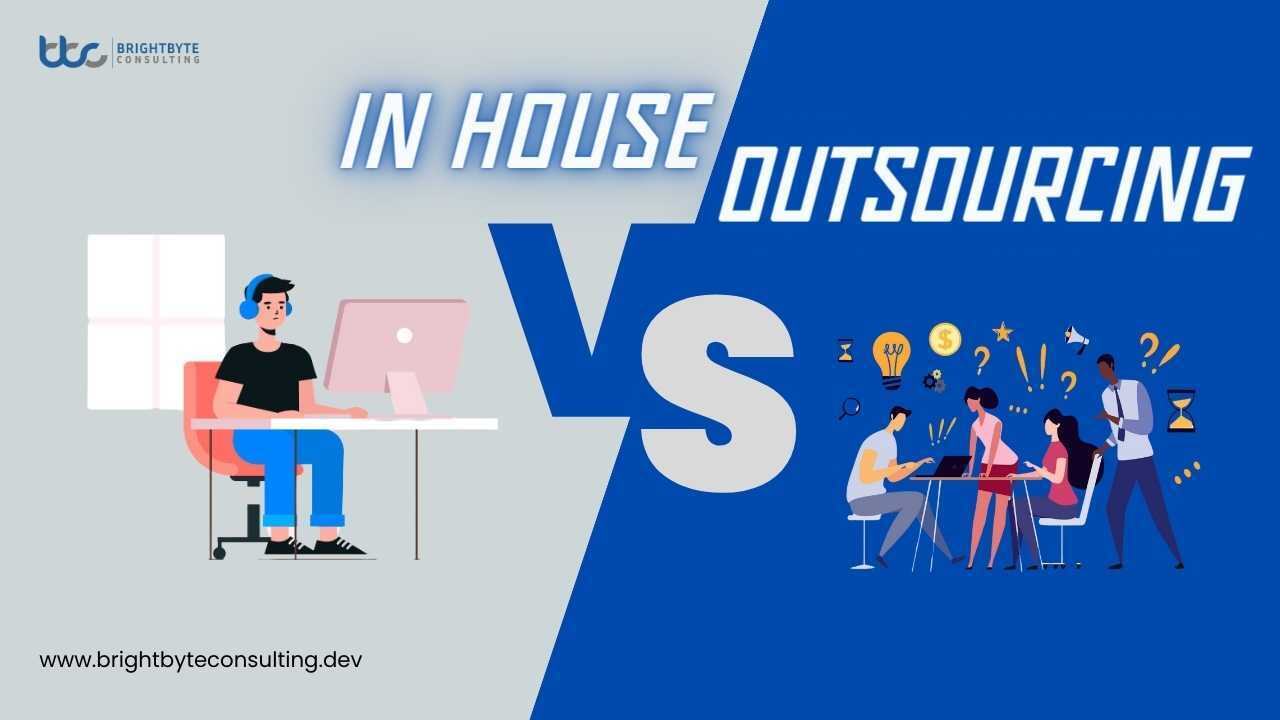Bootstrap, a versatile front-end framework, empowers developers to create responsive and visually appealing websites with ease. Its extensive library of pre-built components and responsive grid system streamlines development, ensuring seamless adaptation across devices. By leveraging Bootstrap features, developers can focus more on crafting engaging user experiences and less on intricate coding, accelerating project timelines while delivering modern, user-friendly interfaces that captivate and retain audiences effectively.
Whether you’re building a simple landing page or a complex web application, Bootstrap provides the tools to elevate your design and functionality effortlessly. Bootstrap has become indispensable for frontend developers in recent years. But what exactly is Bootstrap, and how do developers utilize it? Let’s delve into what is Bootstrap, how it’s used in web development, Bootstrap features and whether it could benefit your projects.
What Is Bootstrap?
Bootstrap, created by former Twitter employees Mark Otto and Jacob Thornton, is a comprehensive toolkit for web app development. Described as “The most popular HTML CSS Javascript framework for developing responsive, mobile-first web projects” on its official website. Bootstrap in web development helps web developers to build websites in frontend development by offering a vast collection of reusable HTML, CSS frameworks, and JavaScript components.
In practical terms, Bootstrap allows developers and designers to swiftly create fully responsive websites without the need to write extensive CSS code from scratch. It’s not only user-friendly but also available for free, downloadable from its GitHub repository or the official Bootstrap website.
7 Main Bootstrap Features
Bootstrap offers a rich collection of pre-built components, making web development quicker and easier. Some of the main bootstrap features are as follows:
Grid System
This flexible grid system allows you to create responsive layouts that automatically adjust to different screen sizes, ensuring your website looks great on all devices.
Forms
Bootstrap provides a variety of form styles and functionalities, including built-in validation, making it simple to create clean and user-friendly forms.
Buttons
With customizable buttons available in various shapes and sizes, Bootstrap lets you enhance your website’s interactivity and design with ease.
Navigation
Implement intuitive navigation menus, ranging from simple dropdowns to complex mega menus, enhancing the user experience and site usability.
Alerts
Bootstrap’s alert components make it easy to display dismissible messages, warnings, and success notifications, ensuring clear and effective communication with users.
Images
Manage images responsively with Bootstrap’s built-in classes, ensuring they look perfect on all screen sizes and devices.
JavaScript Plugins
Enhance your website with interactive elements such as modals, tooltips, and carousels, all made simple through Bootstrap’s JavaScript plugins.
6 Easy Steps To Install Bootstrap?
After discussing what is bootstrap and bootstrap features are, the next thing is to know how to install bootstrap. Installing Bootstrap is straightforward and can be done in a few easy steps.
- Visit the official Bootstrap website (getbootstrap.com) and click on the “Download” button. You have options to download the precompiled CSS and JavaScript files or the complete source code.
- Include Bootstrap Files. Once downloaded, extract the zip file. In your project folder, create a new directory named “css” and another named “js”.
- Copy the bootstrap.min.css file from the dist/css folder into your css directory. Similarly, copy bootstrap.bundle.min.js from the dist/js folder into your js directory.
- In the <head> section of your HTML file, add the following line to link the Bootstrap CSS file:
<link rel=”stylesheet” href=”css/bootstrap.min.css”>
- Add Bootstrap JavaScript: Just before the closing </body> tag in your HTML file, add the following lines to include Bootstrap JavaScript files:
<script src=”js/bootstrap.bundle.min.js”></script>
- You’re now ready to start using Bootstrap classes and components in your HTML code.
Following these steps will integrate Bootstrap into your project, allowing you to leverage its powerful features and design capabilities easily.
Drawbacks Of Bootstrap
After understanding the main bootstrap features and the installation process there are some drawbacks that you should be aware of:
Confusing Syntax
Bootstrap’s grid system uses a 12-column layout, where numbers like .col-md-4 represent fractions of this total. For example, .col-md-4 means a column occupies 4 out of 12 columns, or one-third of the screen width at medium-sized screens and above.
Large File Sizes
Bootstrap’s extensive functionality leads to large CSS and JavaScript files, which can impact website load times, especially on slower networks. Use Bootstrap’s customization tool to trim unnecessary features and optimize performance.
Potential Learning Barrier
Relying solely on Bootstrap without understanding the underlying HTML, CSS, and JavaScript can hinder learning. To avoid this, use Bootstrap as a tool to accelerate learning by gradually diving deeper into its components and the code it generates.
Conclusion
In conclusion, Bootstrap stands as a powerful toolkit for frontend developers, enabling them to create responsive and visually appealing websites efficiently. Its rich library of components and flexible grid system simplify development, ensuring seamless adaptation across devices. While Bootstrap offers numerous benefits, such as rapid prototyping and enhanced design capabilities, developers should be mindful of potential drawbacks like its syntax complexities, large file sizes, and the risk of hindering deeper learning of core web technologies. By leveraging Bootstrap judiciously and complementing it with foundational coding knowledge, developers can maximize its utility while advancing their skills in web development.
FAQs
What is Bootstrap?
Bootstrap is a frontend framework that simplifies web development by providing a collection of HTML, CSS, and JavaScript components for building responsive websites.
How do I install Bootstrap?
Installing Bootstrap involves downloading its CSS and JavaScript files from the official website and linking them in your HTML files. It’s a straightforward process detailed on Bootstrap’s documentation.
What are the main Bootstrap features?
Bootstrap features includes a responsive grid system, forms with built-in validation, customizable buttons, navigation menus, alerts, responsive image handling, and interactive JavaScript plugins like modals and carousels.
Does Bootstrap slow down websites?
Bootstrap’s extensive functionality can lead to larger CSS and JavaScript files, potentially impacting website load times, especially on slower networks. However, these files can be optimized using Bootstrap’s customization options.
Is Bootstrap suitable for beginners?
Yes, Bootstrap is beginner-friendly, allowing developers to create professional-looking websites without extensive CSS knowledge. However, beginners should also aim to understand the underlying HTML, CSS, and JavaScript to avoid dependency on framework-specific solutions
Can Bootstrap be customized?
Yes, Bootstrap offers customization options where developers can select specific components and features to include in their project, optimizing performance and reducing file sizes.
Is Bootstrap free to use?
Yes, Bootstrap is an open-source framework released under the MIT license, making it free for personal and commercial use.
Does Bootstrap work with all browsers?
Bootstrap is designed to be compatible with modern browsers like Chrome, Firefox, Safari, and Edge. It includes CSS and JavaScript polyfills for older browsers to ensure basic functionality.
Can Bootstrap be used with other frameworks or libraries?
Yes, Bootstrap can be integrated with other frontend frameworks like React, Angular, and Vue.js, allowing developers to leverage its components within these environments for enhanced functionality.