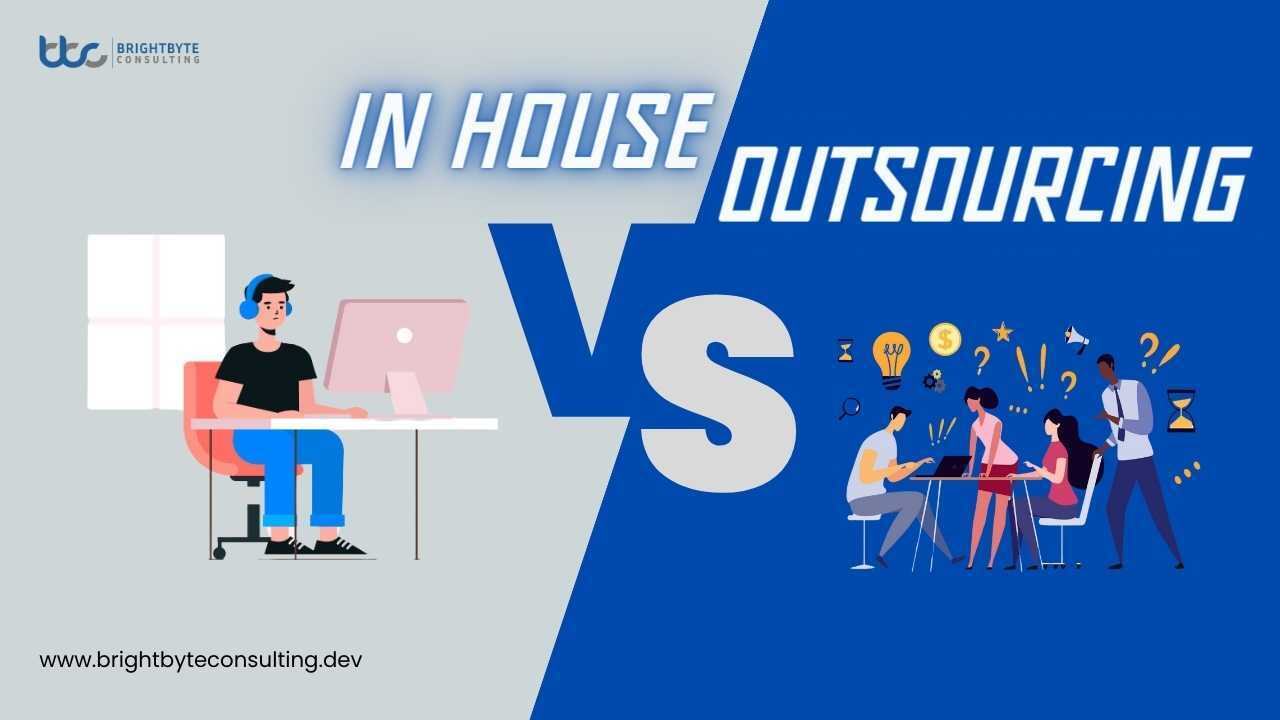In the ever-evolving landscape of mobile technology, iOS app development stands out as a dynamic and rewarding field. With millions of users worldwide, Apple’s iOS platform offers developers a lucrative opportunity to create innovative and engaging applications. However, navigating the complexities of iOS app development requires skill, strategy, and creativity. In this article, we’ll explore essential tips and tricks to help you succeed in iOS app development and maximize the potential of your creations.
Essential Tips and Tricks for iOS App Development
Here are some important tips and tricks for iOS app development:
1. Understand the Apple Ecosystem
Before diving into iOS app development, it’s crucial to familiarize yourself with the Apple ecosystem, including the latest iOS versions, device capabilities, and design guidelines. Apple’s Human Interface Guidelines (HIG) provide invaluable insights into creating intuitive and user-friendly interfaces that resonate with iOS users. By understanding the unique characteristics of iOS devices and adhering to Apple’s design principles, you can ensure a seamless user experience across all Apple devices.
2. Leverage Swift and SwiftUI
Swift has emerged as the preferred programming language for iOS app development, offering modern syntax, safety features, and performance optimizations. Embrace Swift’s expressive and concise syntax to streamline development workflows and build robust, maintainable codebases. Additionally, SwiftUI a declarative framework for building user interfaces—offers a revolutionary approach to UI development, enabling developers to create dynamic and responsive layouts with less code. By mastering Swift and SwiftUI, you can accelerate development cycles and unlock the full potential of iOS app development.
3. Prioritize Performance and Optimization
Performance is paramount in iOS app development, as users expect fast, fluid experiences across all devices. Optimize your app’s performance by minimizing resource usage, optimizing algorithms, and leveraging multithreading techniques to ensure smooth navigation and responsive interactions. Pay attention to memory management, image compression, and network efficiency to deliver snappy and efficient user experiences that keep users engaged and satisfied.
4. Embrace Continuous Integration and Testing
Adopting a robust CI/CD (Continuous Integration/Continuous Deployment) pipeline is essential for maintaining code quality, detecting bugs early, and delivering timely updates to users. Integrate automated testing frameworks like XCTest and XCUITest into your development workflow to validate app functionality, UI behavior, and performance metrics across various iOS devices and configurations. By embracing CI/CD best practices, you can streamline the development process, minimize regression issues, and ensure a seamless app experience for users.
5. Focus on User Feedback and Iteration
User feedback is invaluable in shaping the success of your iOS app. Solicit feedback from beta testers, app reviews, and analytics data to gain insights into user preferences, pain points, and feature requests. Iterate rapidly based on user feedback, prioritize enhancements, and continuously refine your app to meet evolving user needs and market demands. By fostering a feedback-driven development approach, you can build user-centric iOS apps that resonate with your target audience and drive engagement and retention.
6. Design for Accessibility
Prioritize accessibility in your iOS app design to ensure that it’s usable by individuals with disabilities. Follow Apple’s accessibility guidelines to implement features such as VoiceOver support, Dynamic Type for adjustable text sizes, and alternative navigation methods like switch control. By making your app accessible to all users, you can enhance inclusivity and reach a broader audience.
7. Optimize for Different Screen Sizes
iOS devices come in various screen sizes and resolutions, from the compact iPhone SE to the expansive iPad Pro. Design your app interface to adapt gracefully to different screen sizes, leveraging auto layout constraints and size classes to maintain a consistent user experience across all devices. Test your app on different form factors to ensure that UI elements scale appropriately and remain functional on all screen sizes.
8. Utilize Core Data for Data Persistence
Core Data is Apple’s framework for data storage and management in iOS apps, offering a robust and efficient solution for persisting app data. Leverage Core Data to model your app’s data schema, manage object graphs, and perform efficient data fetching and storage operations. By using Core Data, you can simplify data management tasks, improve app performance, and ensure data integrity and consistency.
9. Secure User Data with Keychain Services
Protect sensitive user data, such as passwords, tokens, and cryptographic keys, using Keychain Services—a secure storage mechanism provided by iOS. Store sensitive information in the device’s keychain with appropriate access controls and encryption to prevent unauthorized access and safeguard user privacy. Keychain Services provides a secure and convenient solution for managing sensitive data securely within your app.
10. Optimize App Store Presence and Marketing
Maximize the visibility and reach of your iOS app by optimizing its presence on the App Store. Craft compelling app descriptions, screenshots, and promotional materials that highlight your app’s unique features and value proposition. Implement effective App Store Optimization (ASO) strategies, including relevant keywords, app categories, and metadata, to improve discoverability and attract more users. Additionally, leverage social media, influencer partnerships, and other marketing channels to promote your app and generate buzz within your target audience.
11. Monitor and Analyze App Performance
Continuously monitor and analyze your app’s performance using analytics tools like Apple’s App Store Connect and third-party services like Firebase Analytics or Flurry. Track key metrics such as app downloads, user engagement, retention rates, and in-app purchases to gain insights into user behavior and app performance. Use data-driven insights to identify areas for improvement, optimize user experiences, and drive app growth and monetization strategies.
12. Stay Updated with iOS Technologies and Trends
Stay abreast of the latest iOS technologies, frameworks, and trends to remain competitive in the ever-evolving app market. Attend Apple’s WWDC (Worldwide Developers Conference) sessions, participate in developer forums and communities, and follow industry blogs and publications to stay informed about new iOS features, best practices, and emerging trends. By staying updated, you can leverage the latest advancements in iOS development to enhance your app’s features, performance, and user experiences.
By incorporating these additional tips and tricks into your iOS app development workflow, you can elevate the quality, performance, and success of your apps in the competitive iOS app ecosystem. Whether you’re building your first iOS app or refining an existing one, these expert recommendations will help you achieve your goals and delight users with exceptional app experiences.
Conclusion
iOS app development offers endless possibilities for innovation, creativity, and impact. By following these tips and tricks, you can navigate the intricacies of iOS app development with confidence and unlock the potential of your app ideas. Embrace the Apple ecosystem, leverage Swift and SwiftUI, prioritize performance and optimization, embrace continuous integration and testing, and focus on user feedback and iteration to drive success in iOS app development. With dedication, perseverance, and a commitment to excellence, you can create exceptional iOS apps that delight users and leave a lasting impression in the competitive app market.
Unlock the power of iOS app development today and embark on a journey of innovation and success in the thriving world of mobile technology.
FAQs
What is iOS app development?
iOS app development is the process of creating software applications specifically designed to run on Apple’s iOS operating system, which powers iPhone, iPad, and iPod Touch devices.
Which programming language is used for iOS app development?
The primary programming language for iOS app development is Swift, although Objective-C is still used in some legacy projects.
What are the benefits of iOS app development?
Benefits include access to a large and lucrative market of iOS users, a well-established ecosystem with robust development tools, and a reputation for quality and security.
How do I publish my iOS app on the App Store?
To publish an iOS app on the App Store, you need to enroll in the Apple Developer Program, prepare your app for submission following Apple’s guidelines, create an App Store Connect account, submit your app for review, and await approval from Apple.
What are some best practices for iOS app development?
Best practiaces include following Apple’s Human Interface Guidelines for design, optimizing app performance and responsiveness, implementing secure coding practices, testing thoroughly on various devices, and staying updated with the latest iOS technologies and trends.