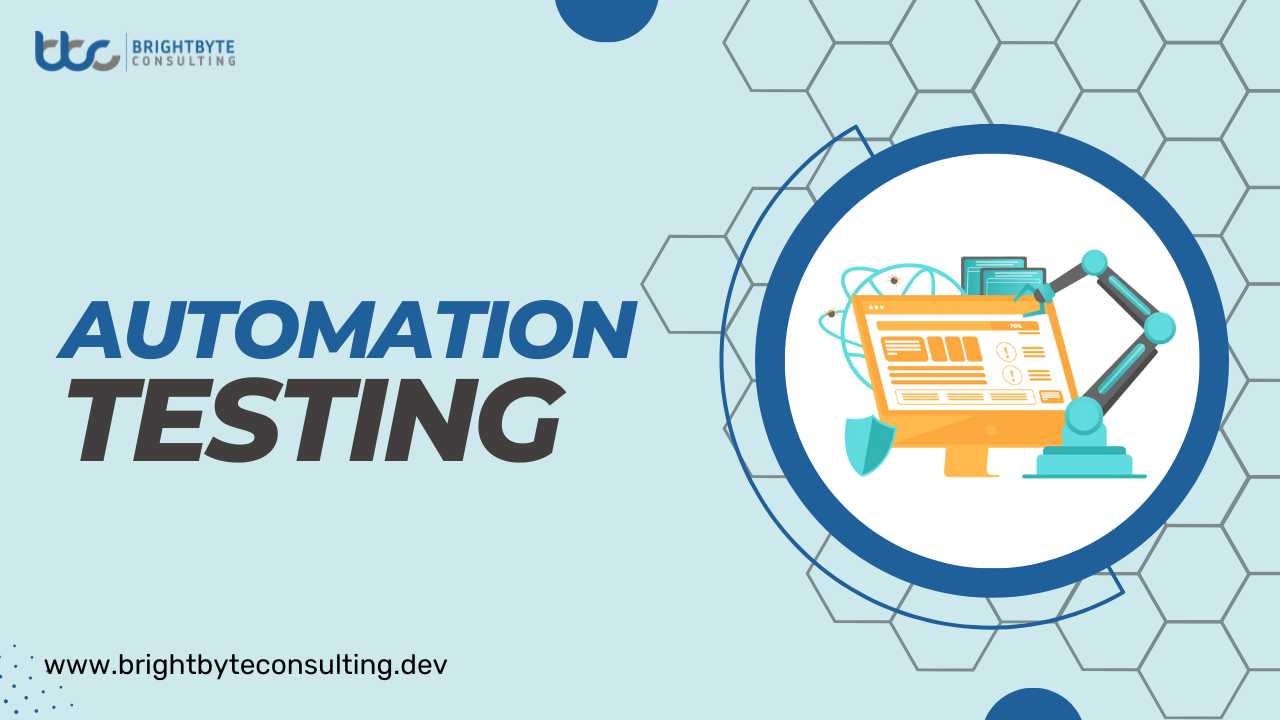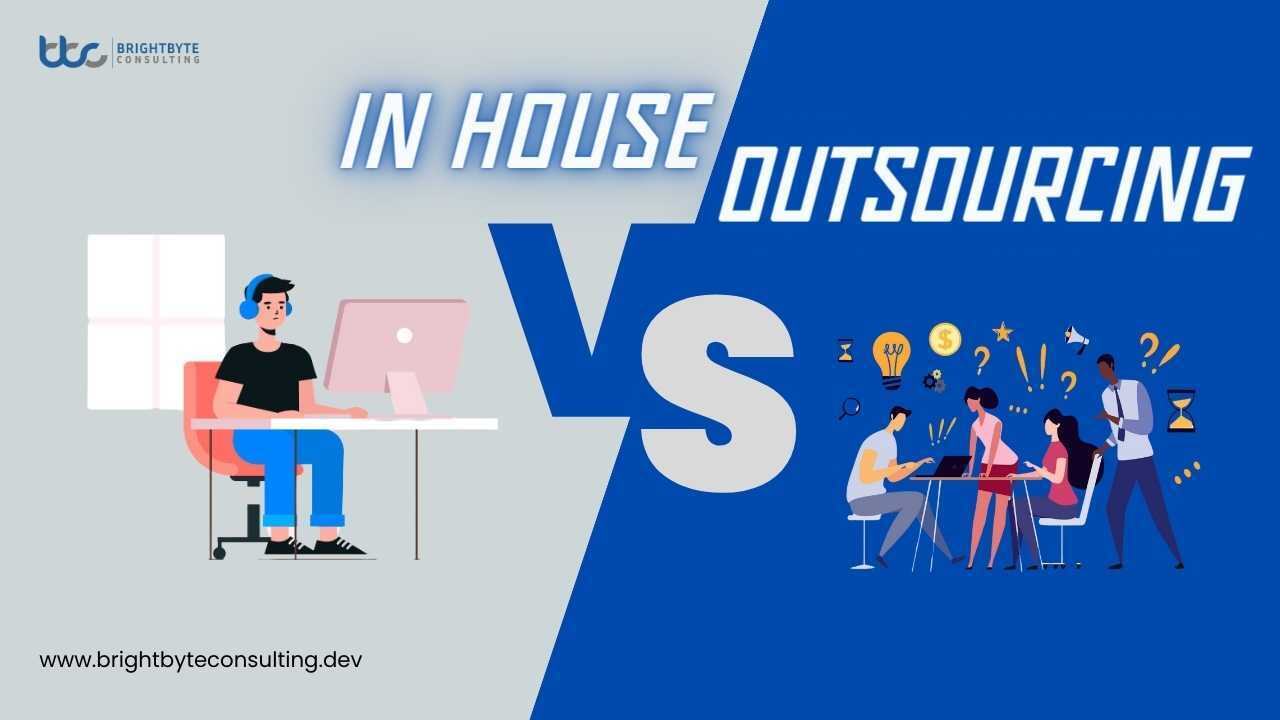In the ever-evolving landscape of web development, ensuring the highest standards of quality is paramount. One of the most effective ways to achieve this is through professional automation testing. In this comprehensive guide, we’ll delve deep into the world of automation testing, exploring its benefits, strategies, tools, and best practices to help you elevate the quality of your web projects.
What is Automation Testing?
Automation testing revolutionizes the software testing process by employing specialized tools and scripts to automate repetitive testing tasks. This approach offers several advantages over manual testing, including improved efficiency, accuracy, and reliability. By automating test execution, developers can identify bugs and issues faster, leading to shorter development cycles and higher-quality software products.
The Benefits of Automation Testing
Improved Efficiency
Automation testing allows developers to execute tests quickly and repeatedly, saving time and resources compared to manual testing.
Enhanced Accuracy
Automation testing minimizes the risk of human error, ensuring more accurate and reliable test results.
Faster Time-to-Market
By identifying bugs early in the development process, automation testing accelerates the release of high-quality software products.
Comprehensive Test Coverage
Automation testing enables developers to perform a wide range of tests, including regression testing, performance testing, and cross-browser testing, ensuring comprehensive test coverage.
Cost Savings
While initial setup costs may be higher, automation testing ultimately leads to cost savings by reducing the need for manual testing efforts over time.
Strategies for Successful Automation Testing
To have successful automation testing, you should follow the strategies given below:
1. Identify Test Scenarios
Before implementing automation testing, it’s crucial to identify the test scenarios that are suitable for automation. Focus on repetitive tasks, critical functionalities, and areas of the application that are prone to bugs. Prioritize test cases based on their impact on the overall quality of the application.
2. Select the Right Tools
Choose automation testing tools that align with your project requirements, technology stack, and team’s skillset. Popular automation testing tools include Selenium, Cypress, TestComplete, and Katalon Studio. Evaluate the features, compatibility, and support provided by each tool to make an informed decision.
3. Establish Test Environment
Create a stable and consistent test environment that closely resembles the production environment. This includes setting up test databases, configuring test servers, and ensuring compatibility with various browsers and devices. Maintain version control and documentation to track changes and ensure reproducibility.
4. Develop Robust Test Scripts
Write clear, maintainable, and reusable test scripts that cover a wide range of test scenarios. Leverage programming languages such as JavaScript, Python, or Java to create robust and scalable test automation frameworks. Implement design patterns such as Page Object Model (POM) to enhance test maintainability and readability.
5. Implement Continuous Integration
Integrate automation testing into your continuous integration (CI) pipeline to automate the execution of tests whenever code changes are made. This ensures early detection of defects and facilitates rapid feedback loops for developers. Use CI/CD tools such as Jenkins, Travis CI, or CircleCI to automate the build, test, and deployment process.
Best Practices for Automation Testing
Following are the best practices for automation testing:
Start Early
Incorporate automation testing into the development process from the outset to catch bugs early and prevent them from escalating.
Prioritize Test Maintenance
Regularly review and update test scripts to ensure they remain relevant and effective as the application evolves. Refactor test code to improve readability, efficiency, and maintainability.
Run Tests in Parallel
Execute tests in parallel to reduce test execution time and increase overall test coverage. Use cloud-based testing platforms to scale test execution across multiple environments and devices.
Monitor Test Results
Monitor test results closely and investigate failures promptly to identify underlying issues and prevent regressions. Use test reporting and analytics tools to track test coverage, pass/fail rates, and performance metrics.
Collaborate Across Teams
Foster collaboration between developers, testers, and other stakeholders to ensure alignment and shared ownership of quality goals. Encourage open communication, feedback sharing, and knowledge sharing to drive continuous improvement.
Test Data Management
Manage test data effectively to ensure consistent and reliable test results. Use techniques such as data-driven testing to cover various scenarios with different input sets.
Cross-Browser and Cross-Device Testing
Validate your web application’s functionality across different browsers and devices to ensure a seamless user experience for a diverse audience.
Performance Testing Integration
Integrate performance testing into your automation suite to identify and address performance-related issues early in the development lifecycle.
Security Testing Considerations
Include security testing in your automation strategy to identify vulnerabilities and weaknesses in the application’s security posture.
Documentation and Knowledge Sharing
Document your automation testing processes, test cases, and frameworks. Foster a culture of knowledge sharing within the team to empower all members to contribute to testing efforts.
Overcoming Challenges in Automation Testing
Despite its numerous benefits, automation testing comes with its set of challenges. Common challenges include:
Initial Setup Complexity
Setting up the automation environment and frameworks may require time and expertise.
Maintenance Overhead
Test scripts may need regular updates to align with changes in the application, leading to maintenance challenges.
Test Data Management
Managing test data for different scenarios can be complex, especially in applications with dynamic data.
Non-Deterministic Tests
Some tests may be non-deterministic, leading to intermittent failures and increased debugging efforts.
Addressing these challenges involves a combination of careful planning, continuous improvement, and leveraging the right tools.
Future Trends in Automation Testing
Following are the trends in automation testing
AI and Machine Learning Integration
Automation testing is evolving with the integration of AI and machine learning for smarter test script creation, maintenance, and result analysis.
Shift-Left Testing
Emphasizing testing earlier in the development process to catch and address issues as soon as possible.
Containerization and Microservices Testing
Testing microservices and applications in containerized environments is becoming increasingly important.
Codeless Automation Tools
The rise of codeless automation tools simplifies test script creation, enabling testers with less programming knowledge to contribute effectively.
Conclusion
Professional automation testing is a cornerstone of modern web development, offering benefits that include improved efficiency, accuracy, and faster time-to-market. By embracing automation testing strategies, selecting the right tools, and following best practices, developers can ensure the delivery of high-quality web applications.
Continuously evolving with industry trends, automation testing remains an indispensable component of the software development lifecycle. As technology advances, staying informed about new tools, methodologies, and best practices will be crucial for maximizing the effectiveness of automation testing in elevating web quality.
FAQs
What is automation testing?
Automation testing involves using specialized software tools to automate the execution of test cases and compare actual outcomes with expected results automatically.
What are the benefits of automation testing?
Automation testing offers benefits such as improved efficiency, enhanced accuracy, faster time-to-market, comprehensive test coverage, and cost savings.
Which tools are commonly used for automation testing?
Popular automation testing tools include Selenium, Cypress, TestComplete, and Katalon Studio, among others.
What are some key strategies for successful automation testing?
Strategies include identifying test scenarios, selecting the right tools, establishing a stable test environment, developing robust test scripts, and implementing continuous integration.
What challenges are associated with automation testing?
Challenges include initial setup complexity, maintenance overhead, test data management, dealing with non-deterministic tests, and ensuring test coverage across browsers and devices.